Release 4.9.1 brings 1 new features, Suspend email. This allows you to stop an email channel 'scraping' emails into the system. There are also some minor bug fixes and improvements to the product.
New Features
Channels/Email channel
Suspend email. We have added the ability to suspend the email channel from pulling in new emails. For more information on this feature, please see this guide.
Examples of use
Customers can use this setting in a number of scenarios, here are some simple examples.
The user has been doing Initial testing and doesn't want to fully deactivate the channel until they go live (as this causes other admin changes to have to be made).The user has been having issues with their mailbox and wants to stop emails being scraped in for a period of time (as this causes other admin changes to have to be made).
The user wants to never scrape emails In (as they are using the mailbox as a "no reply" mailbox).
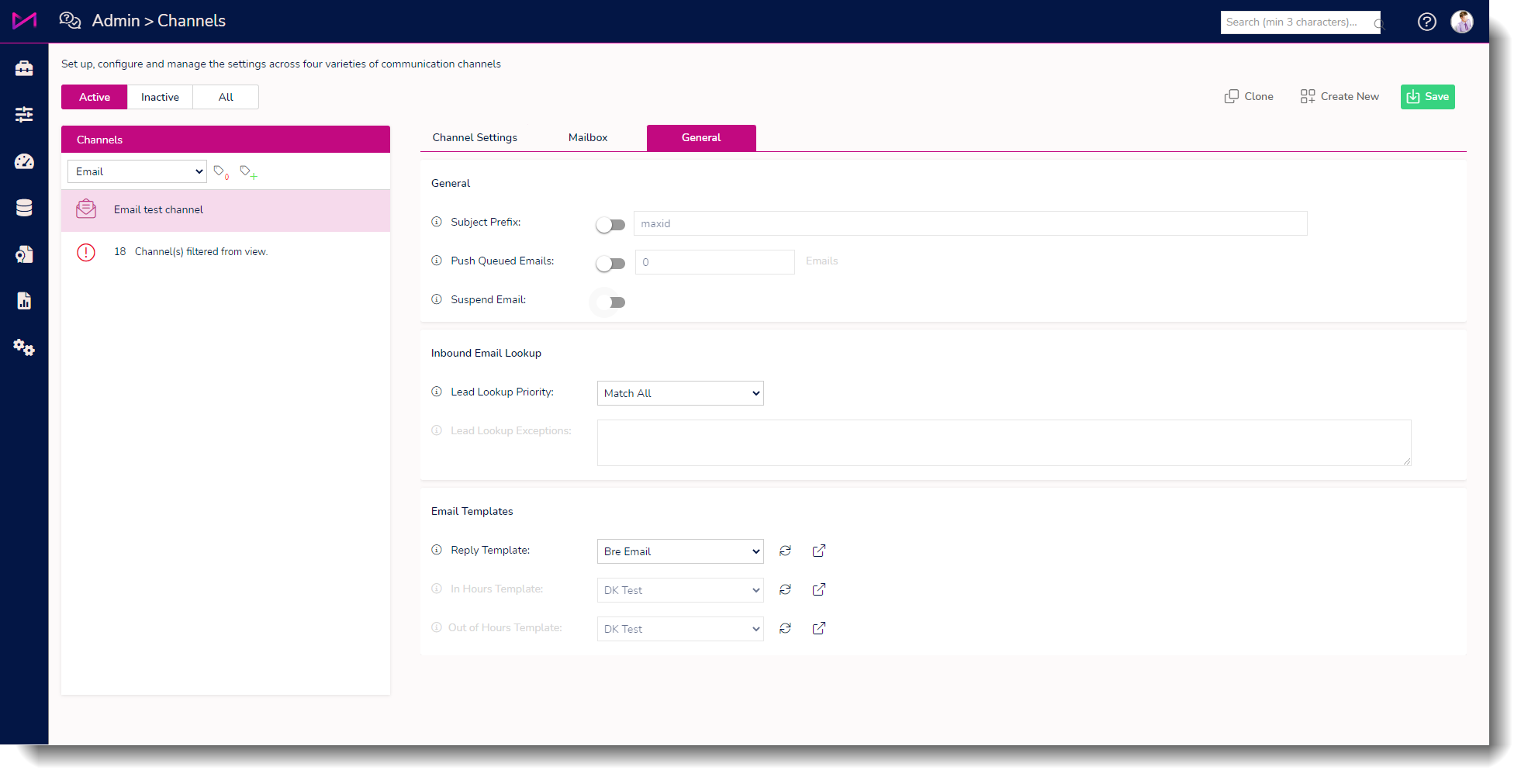
Product Enhancements
Manager Portal/Data & Quality
Bulk deactivate leads. We have added the ability to bulk deactivate data via API so clients with a CRM linked to the MaxContact system can do so.
Web Agent/Nailup
Dynamic Nailup. We have updated this feature (released in version 4.9.0) so it is now possible to use dynamic nailup within an interaction campaign. For more on this feature, see this guide.
System/Performance
Memory spikes were spotted during some routine checks and we have resolved these issues which were related to API events.
 | As well as the highlighted areas above, there have also been various minor quality-of-life improvements and software stability fixes added to the product. |
 | New additions are currently in the Beta phase of production. You may see this icon for areas containing these features and changes within the product. |

