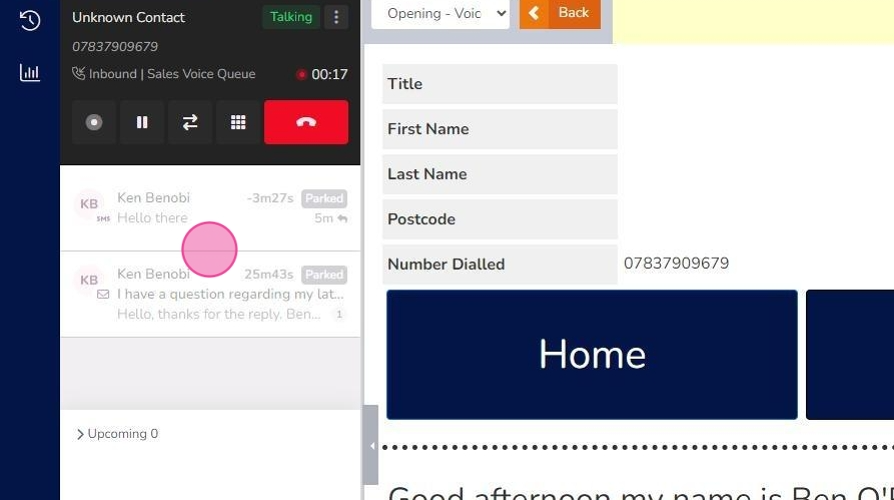This guide provides essential insights into parking interactions effectively, which is crucial for maintaining service-level agreements (SLAs) in customer service environments. It outlines the differences between manual and automatic parking, allowing users to pause SLAs for interactions that require additional time or attention.
SLA response time examples
Some clients have SLAs for agents to respond to their customers. For example, "You must reply to the customer on a web chat within 60 seconds or the customer journey will be a poor reflection of our service." Clients working on behalf of other companies may have these SLAs determined for them. This feature allows them to enter the SLA into the system for users to adhere to.
Purpose of manual park
If agents receive an interaction that requires further work away from the screen E.g. they need to speak to a manager/3rd party or undertake a lengthy process elsewhere, they can park the interaction to do so.
Purpose of automatic park
If you need interactions to be parked when a call comes in, use automatic park, as this is not possible with manual park alone. You can however, have both manual and automatic park enabled on channels.
Tip: - Parking an interaction means SLA's will be paused.
- Parking an interaction comes in 3 forms, off by default, Automatic and Manual.
- Each queue a User is part of can have it set differently.
- Both options can be switched on at the same time.
Manual Parking
1. Hovering over an interaction will display the actions buttons.
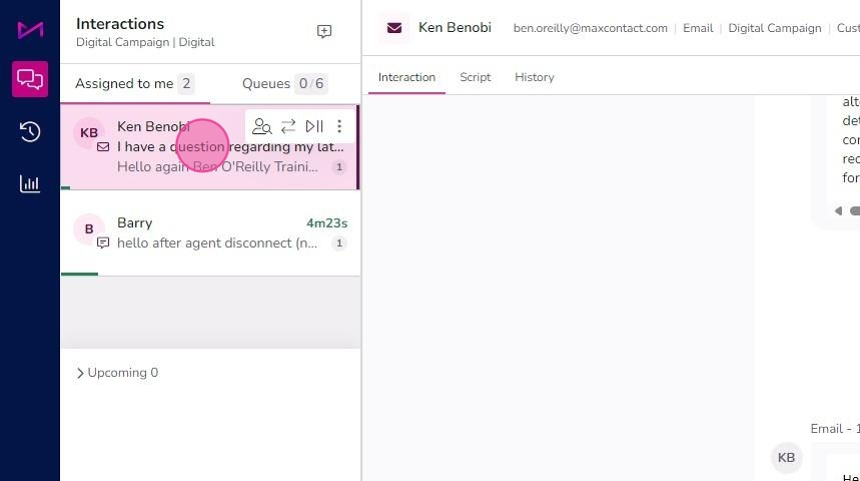
2. The park interaction button displays as a 'play, pause' symbol.
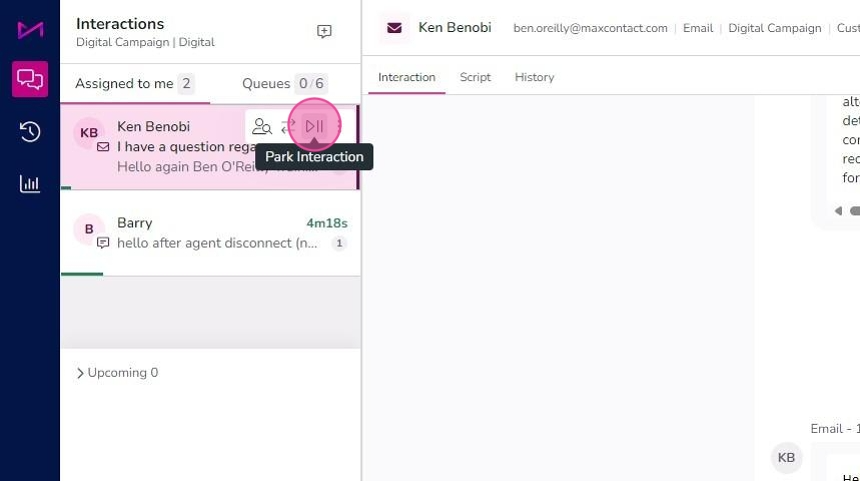
3. Upon selecting the button, the interaction will display the "Parked" symbol and the SLA timer will be paused.
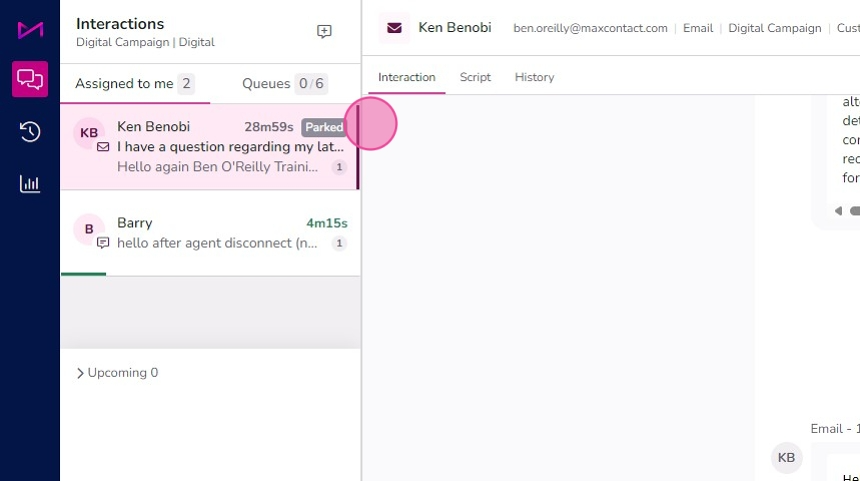
4. To resume the SLA, simply click the button again.
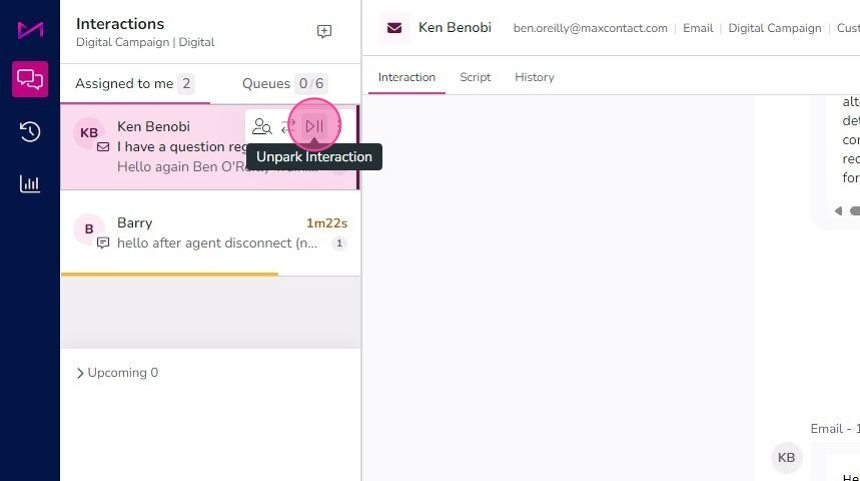
5. The SLA will then show counting down.
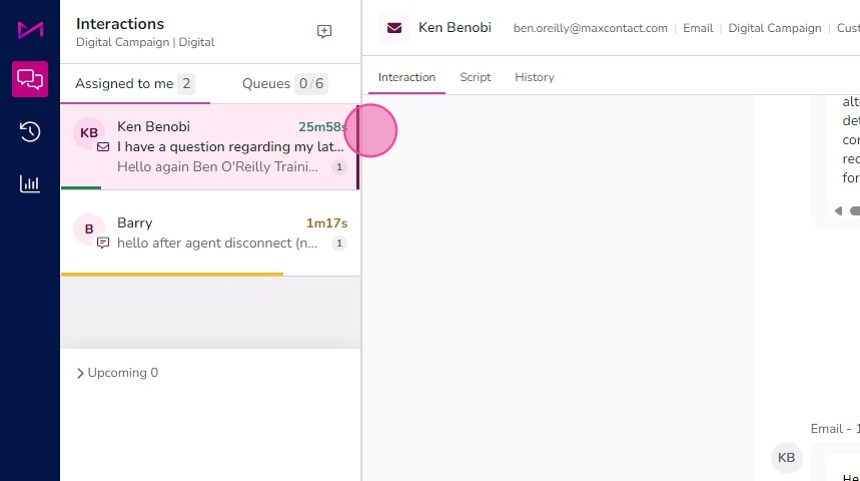
Automatic parking
6. When receiving a call whilst in an interaction campaign, Automatic parking will pause the SLAs whilst the User deals with the call. Users are unable to access those interactions during this state.